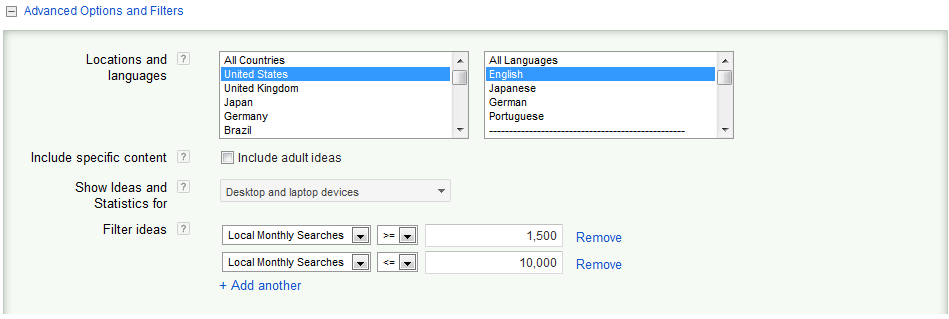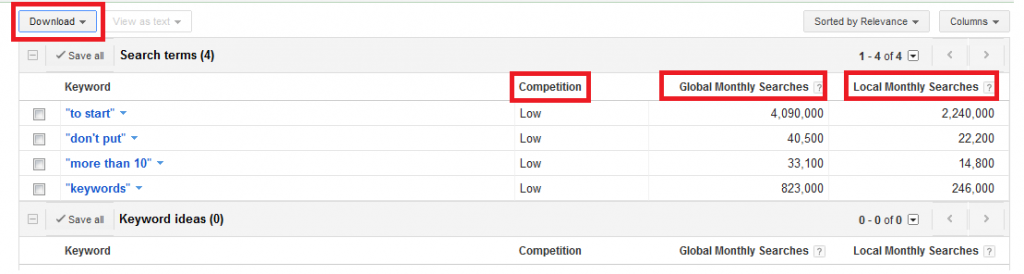Keyword research is arguably the most important part of your entire SEO strategy. Before you can even begin optimizing , you need to identify your keywords. But how do you go about keyword research? Follow the steps below and you will find yourself with a list of solid keywords in no time.
1. Brainstorm and create a list of relevant keywords.
The most beneficial thing you can do for yourself is simply ask friends and family what they would type into a search box if they were trying to find <enter your niche market here> ? It will give you a great outside perspective, from real people, and provide a starting point for your keyword list. While doing keyword research, always try to think like the searcher. Be creative and think out of the box. Write every potential keyword down, then condense the list to your top 10 – 15 most relevant keywords.
Tip: Keywords don’t have just be one word. You can incorporate long tail keywords, which are generally between 2 – 5 words. For example: “Professional wordpress custom web design” is considered a long tail keyword. If you’re in a highly competitive market, I suggest you start out with long tail keywords.
2. Use the Google Keyword tool and analyze your data
For a more thorough understanding of this step, we will walk through it with screen shots:
2A. 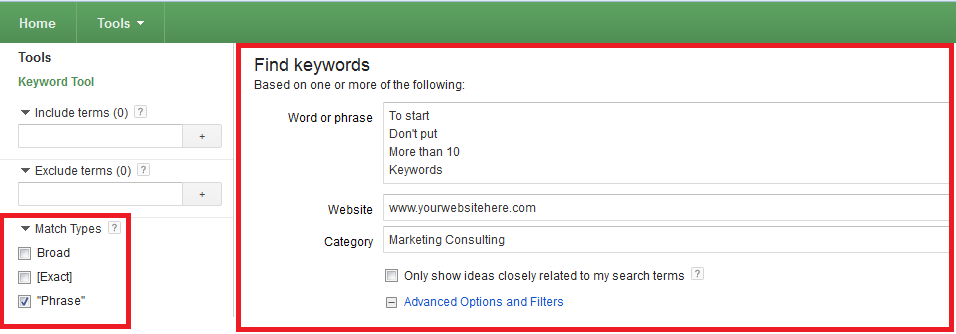
It’s time to take out that list of keywords that you formulated in the previous step. Input your top 10 selected keywords into the “word or phrase” section of the form. I always suggest 10 per search simply because (in my opinion) by doing so it makes it much easier to sift through and dissect the results.
Before moving on, be sure to change the Match Type from the defaulted option of “Broad” to “Phrase”. This is also a strategy to make the analysis of results easier. If you choose broad, results will show the exact keyword plus relevant keyword variations including synonyms, singular and plural forms, misspellings, and phrases containing your targeted keywords. If you choose exact, it is just as it sounds. The search will only show results word-for-word from what you input in the “words & phrase” section. If you choose “Phrase” (suggested), the results will be that of actual queries from real people who have used that exact keyword, or a variation of the keyword in a search.
The next step is to drop down advanced options and filters. I tend to leave everything on the default settings except “Filter Ideas”. This helps you to narrow down your results, which again saves you time during analysis (see a pattern here?). Be sure to select “Local Monthly Searches” from both drop downs, and input the range as I have above (more than 1,500 & less than 10,000). Those are great starting points for start-up’s or highly competitive markets. If you feel that you don’t fall into one of those categories, feel free to comment and we can discuss what range to input that would be most beneficial for you.
It’s finally time to search. While starting out, “Competition” and “Local Monthly Searches” are the most important data to examine, with Global Monthly Searches being the least important (unless your target segment is an international audience). Download the data into an excel spreadsheet by selecting the “Download” drop down, then “All Search Results”.
Once the spreadsheet is successfully downloaded go through the results line by line and delete 1) any irrelevant search results and 2) any results which you don’t want (or can’t) use for your keyword selection (yes, it’s grueling–but worth it!). While looking through the data take special note of keywords that are relevant and that have the lowest competition, yet good local search results. If the competition is medium-high but the local search results are good and it is a relevant keyword, I suggest making a separate “B List” of keywords for potential use.
3. Select the best keywords from the data & start on-page optimization
Now that you have your list of keywords, select the top 10 that you want to focus on implementing. Using on-page optimization, carefully bake in the keywords to every post and page on your site. Just remember these very important things while doing so:
- Don’t focus on keyword density, focus on compelling content (it trumps every time).
- Spamming your keywords will get you penalized by Search Engines, so choose your placement & use wisely.
Voila – you now have an arsenal of great keywords and are well on your way to tackling one of the most important steps of SEO.
Please, if you have any questions, don’t hesitate to ask in the comments!